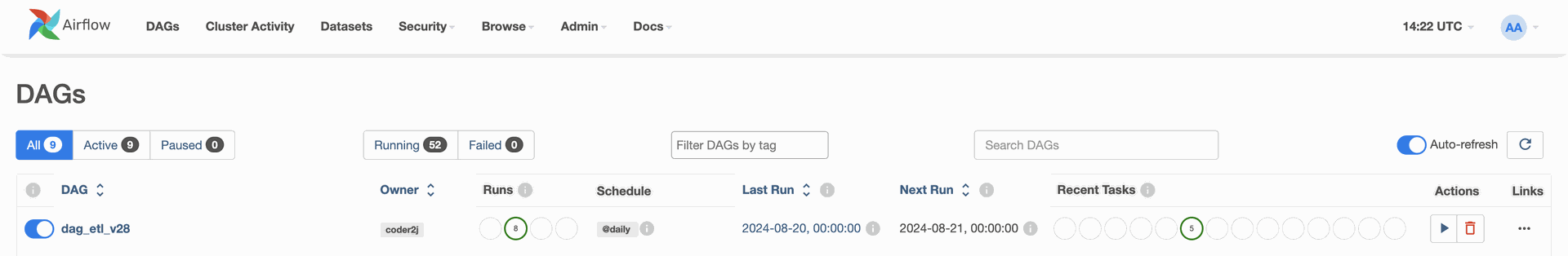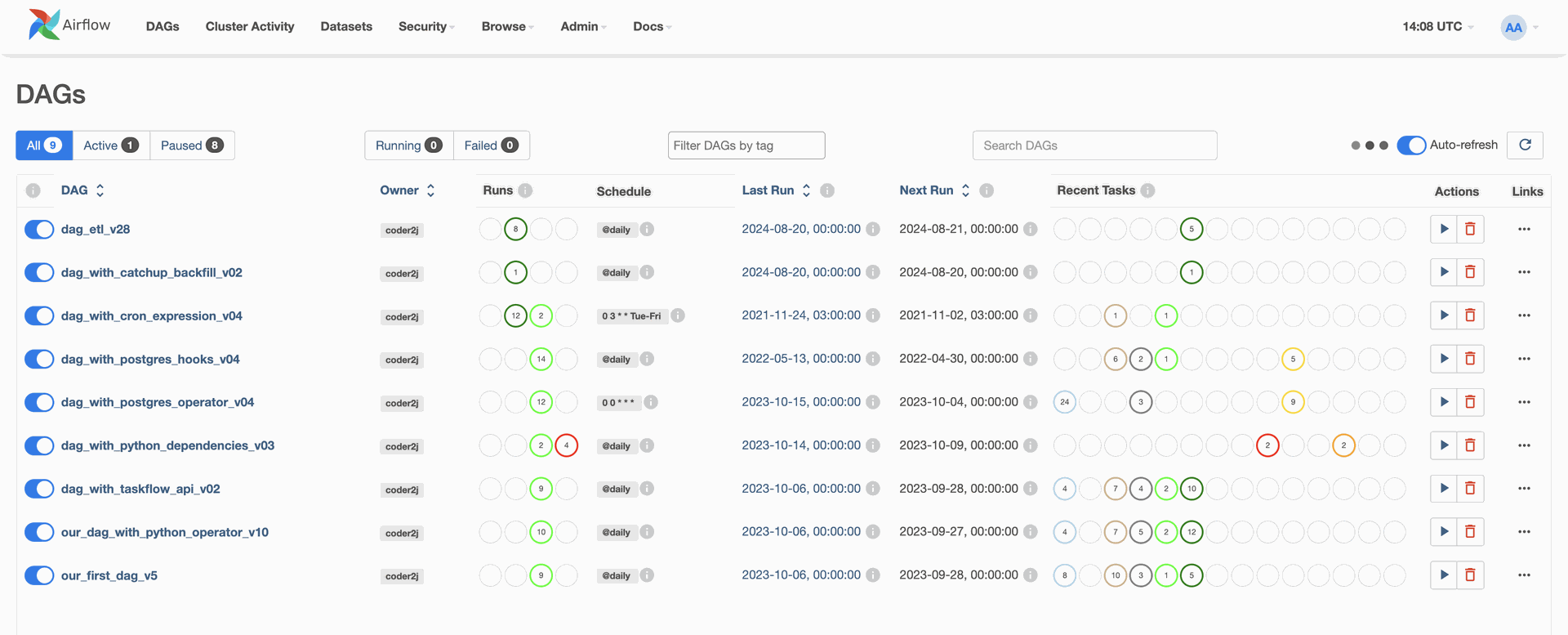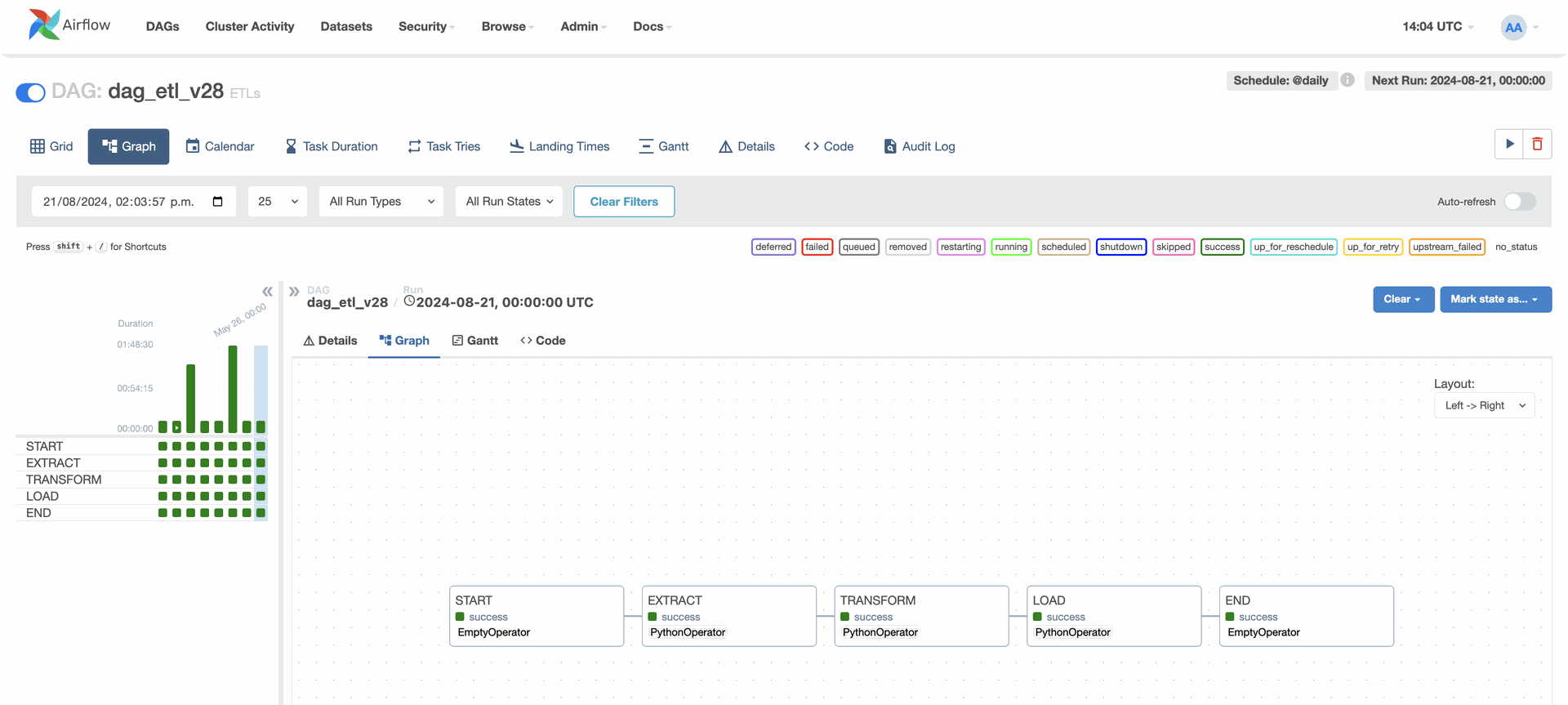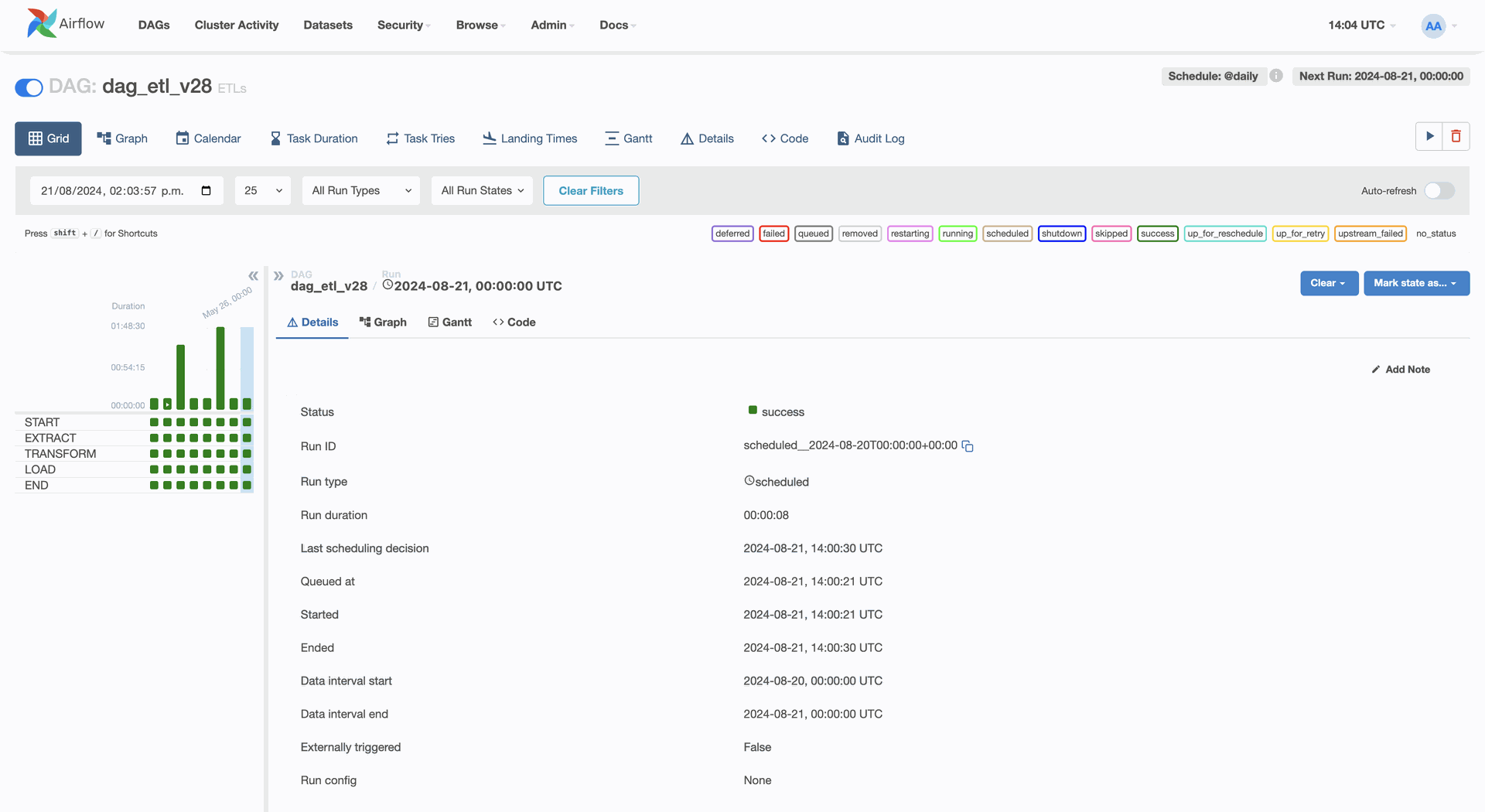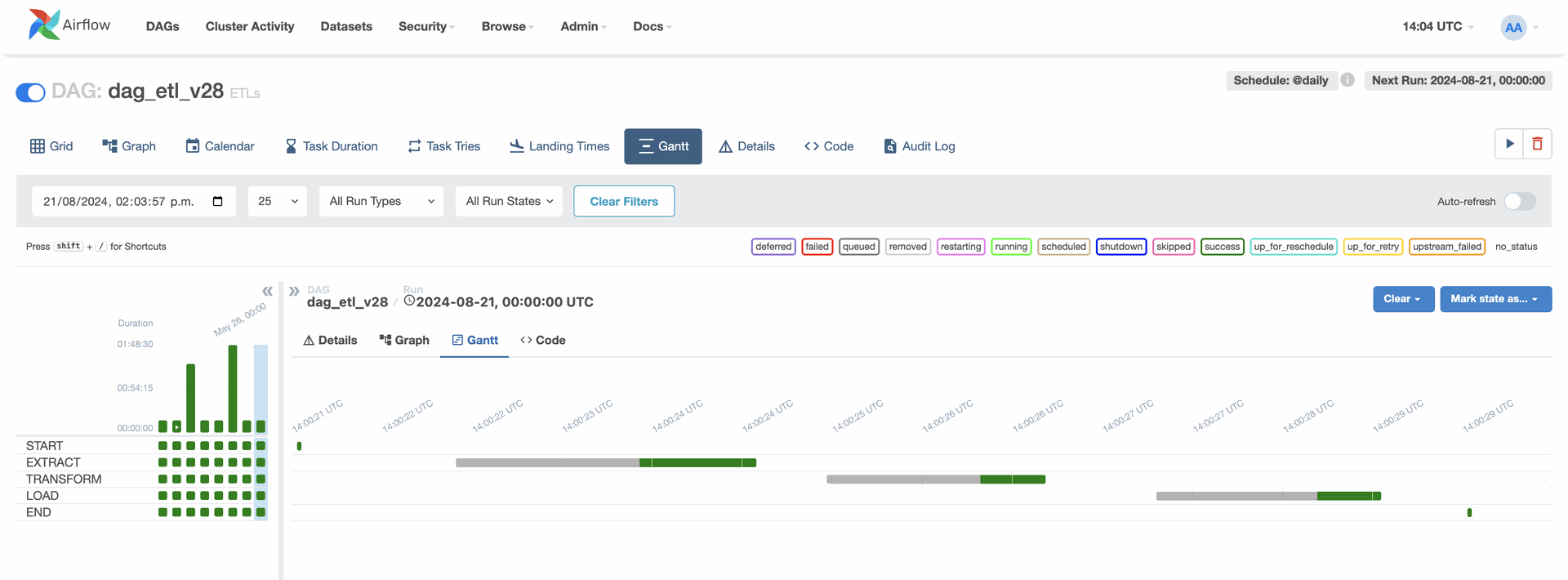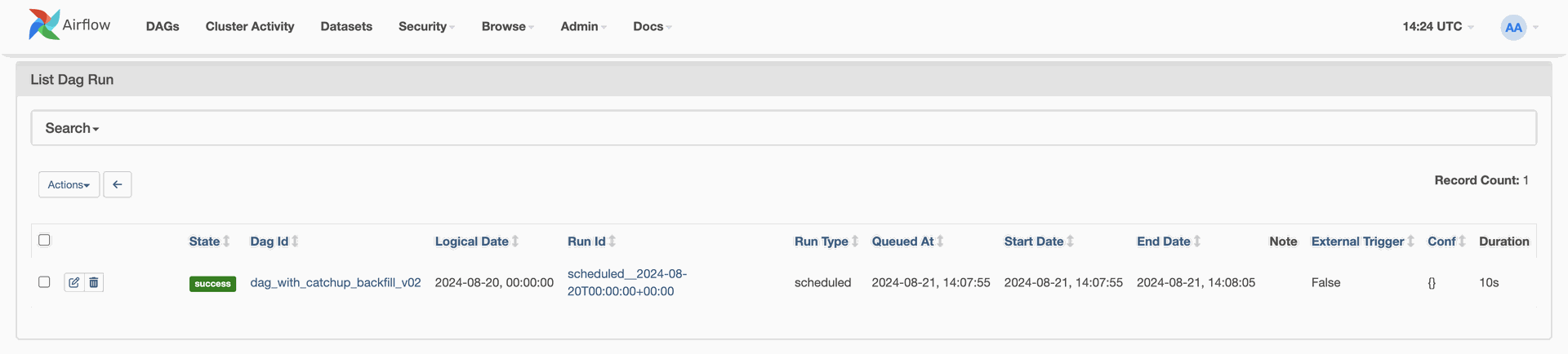What is Apache Airflow?
Apache Airflow is an open-source platform for workflow orchestration, created by Airbnb in 2014 and now part of the Apache Foundation. It allows you to schedule, monitor, and manage complex workflows using a task definition language based on Python.
Why Use Airflow?
Flexibility: Airflow is designed to model your workflows as code which also means that, defining work the tasks, modifying or even debugging them is a piece of cake.
Scalability: It can handle workflows ranging from small to a relatively great extent, and distribute the workloads among the nodes.
Extensibility: You can add more functionalities by extension of plugins, because of the decision the use of a modular programming model.
Monitoring: Avails easy to use web-based user interface for purposes of observing and controlling tasks.
Basic Concepts of Airflow
DAG (Directed Acyclic Graph): Represents the structure of a workflow. A DAG determines the procedure of the tasks and makes certain that they perform only if the other linked task is run first.
Operators: Elements of DAGs. Constitute a single process in the entire flow of work. There are many categories of the operator including BashOperator , PythonOperator and others.
Tasks: Examples of the operators of the type that perform as an element of the DAG.
Scheduler: The part of Airflow that determines what DAGs to execute and when.
Executor: Decides the manner and locale of execution of undertakings. It can be LocalExecutor, CeleryExecutor, KubernetesExecutor or any other.
Data Engineering Functions with Airflow
Essentially, Apache Airflow is an indispensable element of the data engineering to initiate and coordinate a range of tasks. There are four categories of the use of data engineering with Airflow.
1. ETL Pipelines (Extract, Transform, Load)
ETL stands for Extract, Transform, and Load and it concerns the whole process of taking data from a source system, manipulating it to the necessary state and loading it into a target system.
Some of the fundamental concepts that are implemented within the world of data engineering include the ETL pipelines. This is a process of drawing information from the different sources, changing it in a way that makes it meet the business rules or analytical requirements, then loading it to a data warehouse or data lake. Airflow also makes the process of managing such tasks easy because it provides a way to schedule the ETL process. You can set up data extraction from databases, APIs, or files, transformations which include ‘filtering’, ‘aggregation of selected data’, or ‘joining of two or more data sources’, and load the transformed data to the target locations. It decreases human interference, which also enhances the reliability of data analysis and procession since it has to be done by the computer system, not a human being.
2. Data Integration
Data integration is the process of increasing data that come from various sources can be accessed jointly. Airflow helps in this by managing the lineage of the workflows that ingest data from different databases, APIs or files into the data lake. For example, you might be required to extract data form more than one relational database, combine it with data from cloud storage and then transferring it to a data warehouse. With Airflow, you can set up the tasks and orchestrate them, manage dependencies, and guarantee that the data integration processes will occur efficiently and predictably. This is especially helpful when one is building large and encompassing datasets for BI and analytics applications.
3. Report Automation
Report automation is the other function of data engineering that is skillfully handled by Airflow. Using Airflow to drive automatically the creation and distribution of reports help stakeholders gain instant access to reports without the need for human intervention. It is system driven where the entities are programmed to be implemented at specific time intervals to extract and process data and generate reports in either pdf format or Excel or any other preferred format and then either send the report by email or upload it in a reporting system. It assists in the standardization of reporting schedules, minimizes errors, and cuts down the time takes for data engineers and analysts as they can work on more important projects.
4. Monitoring and Alerts
It may be noted that, monitoring and alerting are the key enablers of data health and reliability of work flows. Airflow has strong monitoring capabilities that help to track the current status of the tasks and the workflows in progress. Possible events that you can set up to make a notification, if for instance, there was a failure, a retry was made, etc. This proactive form of monitoring not only enables you to detect such problems promptly thereby reducing service interruptions but also guarantee that your data feeds are properly operationalized. It has its own mechanism for logging and alerting hence one can be able to meet the highest levels of data quality and operational efficiency this makes it easier to manage complex data flows.
Airflow's Web Interface
The Apache Airflow web interface provides an intuitive and visual way to interact with your DAGs and tasks.
1. DAGs View: On the DAGs view, all the DAGs (Directed Acyclic Graphs) available in Airflow are listed. Each DAG’s status and schedule will be in front of you along with the ability to enable/disable the DAG, manually run it, and so much more.
2. Tree View: Tree view gives the overall view of the DAG runs and their tasks in a tree form. Here each of the node is a task instance, and how the node is colored reflect on the state of the task (success, failure, running, etc. ).
3. Graph View: The DAG view represents the structure as the directed acyclic graph to help you understand the relations between tasks.
4. Task Details View: The ‘task details view’ delivers information on the execution of all the tasks, logs, time taken on each task, number of attempts made and others.
5. Gantt Chart View: The idea is that Gantt chart view presents the timeline of the tasks’ executions, thereby making it possible to determine the areas that need improvement.
6. Alerts and Notifications: Using the web interface, you are able to set up email notifications and other notifications for the tasks or DAGs to easily monitor for problems.
Apache Airflow is an influential and malleable tool for inflexible workflow in Data software engineering. Its features for packaging and processing of ETL pipelines, data integration, automating of reports, and overseeing the workflows make it ideal for data engineers. One of the strongest features in Airflow is its web-based UI: this let you define and manage your workflows in an expressive manner. Using Python together with Airflow, the tasks can be easily defined and administered and the structure of the software is also modular and can be easily scaled for different tasks in various fields.